Hey, want to get live updates of our content listed on your gmail account’s web clips? A little notice that will pop let you know if we’ve added new content? Something that looks like…

… except (hopefully) more exciting?
It’s easy to do, just follow these steps.
1.) Access your Gmail Settings
It’s easy, it should be on the top right-hand side of your Gmail screen at all times, like such:

2.) Access your “web clips” option within your settings
This should be the furthest right option on the top of the “Settings” screen, as below.

3.) Locate our feed
On this screen, there should be a “search box” (like that pictured below) on the left-hand side of the screen. Simply search for “m0vie.wordpress.com” and we should come up (unless we’ve somehow ceased to exist, that is).

4.) Add our feed
Once you locate us, there should be a nice little result listed in the body of your Gmail screen (as below). Click “Add” to add us to your roster of Gmail web clips or “Preview” to get a better feel for what’s been going through our heads lately.

5.) Sit back and enjoy a stream of pop culture consciousness direct to your PC
Need we say more?


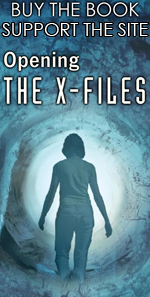

















[x] Show my web clips above the Inbox
Due to low usage we’ve removed customization of web clips in Google.com Mail. Your current setting will be maintained and you can still see your feeds below.
Well, that’s disappointing.
Can you please tell me how to add rss feed to my normal text email